I’m trying here to give some information to help out people who do not understand the subscribe button and my subscriptions.
Non-wordpress people have to use the subscribe button in the sidebar and enter their email address.
If you find the post helpful prehaps you would pass it on.
WordPress members following a Blog
You can follow (subscribe to) a blog as follows. If you’re logged in to WordPress.com, you’ll see the grey admin bar at the top of your screen while viewing WordPress.com blogs. Click the Follow button in the dark grey admin bar and that blog’s new posts will start appearing in your subscriptions reader.
00—————————00
To see the sites you are subscribed to ( my subscriptions ) go to dashboard and click my subscriptions it will bring up the page below, click the ” manage under the subscriptions tab ” ( link )
You will be taken to the page below, you will see loading posts working, before it’s finished click EDIT LIST.
This is the list you subscribed to, and you will notice some say ” never ” change that to instantly in the drop down menu.
This is the finished list with all the blogs sending you posts.
This link will take you to the wordpress page with a lot more information.
I hope this post helped you out with a little information.







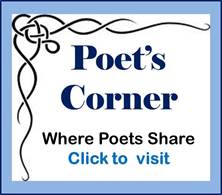


Is this post especially for me? 🙂
Hi granny and thanks for your visit, well let me think ( see below ). there are few people who know how this works and its the second part i new nothing about until i made the post, and i’m at wordpress 4 years.
Answer :- yes 🙂
I think the default should be made automatic “instantly” if you want to change it then you go to the settings then theres no forgetting.
This reads the same, Put catagories above the archive and the archive below the catagories. 🙂
1. Which column do you think looks better ?
2. I was going to make either the link or the name blue ?
3. I was going to make the back ground the same as ” about ” ?
I have not seen you about for a while in blogs or forum.
Thanks Sara.
i’ll do what you recommend then, i never even thought of it going the same way, i can’t really see it myself.
@ midaevalmaiden, but then the problem is the next time you go some may have went back again 🙂 i’m going to contact wordpress help and ask about it.
Ok…I see I commented on this post…will now go and try.