Are you unhappy with the new editor like myself and 1,000s more, read on.
If your posting an article or editing an existing post their are two ways to make it easier, and miss the new editor to use the old one which is easier.
If your posting a new post, go top left in the dropdown click WP admin, down to posts and over to add new, you will be in the old editor ( classic editor ) you can do all you want there.
If you want to edit a post, go top left in the dropdown click WP admin, down to posts and over to all posts, you will be the old editor ( classic editor ) it is easier to edit there.
There is an auto app you can install but its to difficult for me, so I think you should leave it.
Re-blog this post please and let others know.


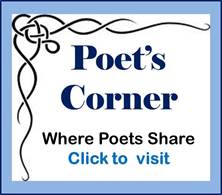


Even I didn’t like the new editor. And hence, I’ve been using the old editor from very start.
The forum is full of people like us, they hate it.
I’m thankful you already showed me that trick.
Its easy, because in the likes of poets corner everyone’s name is there plus all the tags
I did try the new one but gave up on it Harry; I’m back to the old one again, it’s much easier to use.
They keep pushing the new one but its complete rubbish.
Yeah, I’m with you. I feel like the old editor was more user friendly, so I’ve stuck with that one. In case I ever try to mess with it again, thank you for the tips! 🙂
Thanks Page, any one starting a blog will know nothing about the old one.
Add me to the list. Why do they have to fix things that are not broken?
They do it al the time, so many complaints on the forum
Yes. Always fiddling, rarely improving.
I used it one time and hated the experience. You’re right — complete rubbish!
Thanks Steven your comment was in spam 🙂
The old editor is easier, I get confused with the new one.
I agree I hope they keep it.
you are welcome